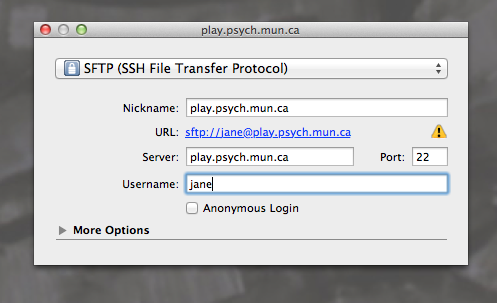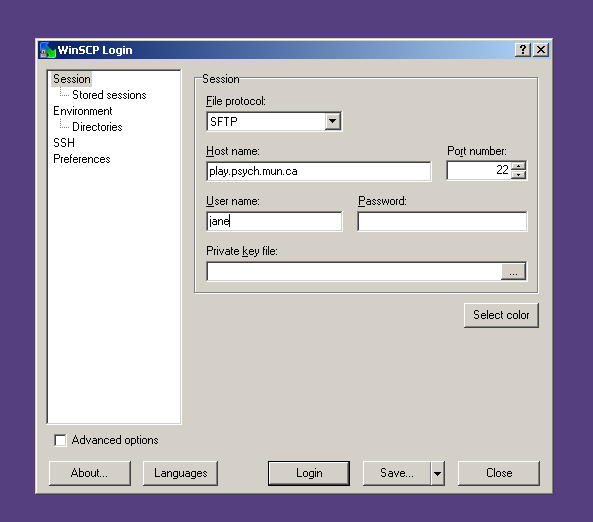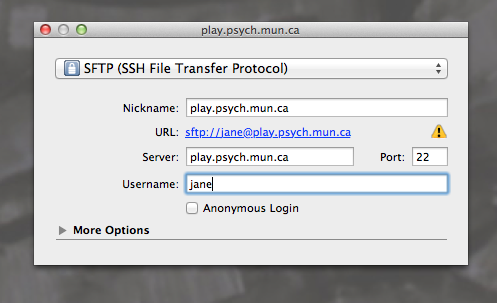
Windows users should get puttp and WinSCP.
Mac users should locate Terminal.app in /Applications/utilities, and get Cyberduck, and (perhaps) also XQuartz.
There are two goals here: interactive login, and moving files.
For a shell login from a Mac,
ssh joe@play.psych.mun.caFor a shell login from a Mac, with X11,
ssh -CYf joe@play.psych.mun.ca xtermFor a shell login from Windows:
For file transfers to & from your mac:
start Terminal.app
$ sftp chris@play.psych.mun.ca
chris@play.psych.mun.ca's password:
sftp> ls -l
(output)
sftp> get somefile.txt
sftp> help
sftp> xquit